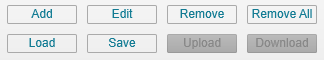Device Configuration
After connecting iqTool to iqInterface you can configure its generic device mode. You can set IO-Link device communication parameters (baudrate, min cycle time, frame etc.) and add ISDU parameters before starting IO-Link on the master side.
Important
Important
After changing any parameters or loading them (see Backup configuration) you should press the “Download” button at the bottom of “ISDU” group box to apply their new values in the iqInterface. To load the current configuration from iqInterface to iqTool press the neighbor “Upload” button.
These buttons are active only if iqInterface is connected to iqTool and there is no current IO-Link communication with iqInterface as an IO-Link device. If IO-Link state is not inactive (preoperate or operate, you can see it in the “IO-Link” group box) you have to stop IO-Link communication from the master side or disconnect iqInterface from the master to configure it. Without a master you have to use an external power supply.