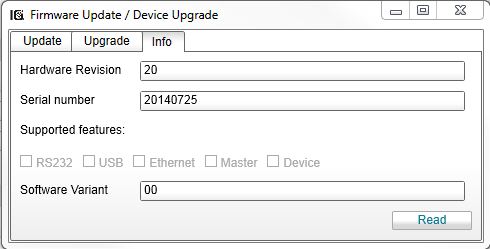Update and upgrade iqInterface firmware
Update and upgrade iqInterface firmware
Paragraph content
Upgrade
If not all features are currently activated at your iqInterface you can upgrade it to support them. The following features can be upgraded:
- IO-Link master mode
- IO-Link device mode
- Comport, USB or Ethernet connection (if hardware ports are available)
To upgrade iqInterface follow the instructions:
- ask the distributor of iqInterface for upgrade code
- select “Upgrade” tab in the opened Update/Upgrade dialog
- input an upgrade code from the distributor and press “Upgrade” button
Device info
You can see information about your currently connected iqInterface if you select the info tab in the opened Update/Upgrade dialog and press Readbutton. This information is to report to support service in case of questions or problems. It also contains the currently supported (activated) features of iqInterface (see Upgrade).
, multiple selections available,