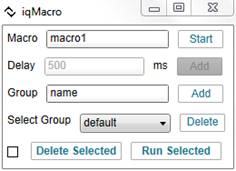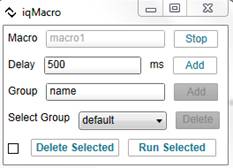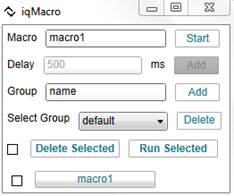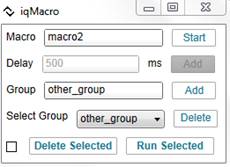Macro sequences
After connecting iqTool to iqInterface in master mode you can record macro sequences. The macro sequences consist of the standard IO-Link actions:
- change operatation mode (for example, go to operate)
- set process data to some value, change its validity
- write/read ISDU with given index/subindex”
To activate macro manager press “Macro” button at the top panel of the “Log and Macro” group box.
To start macro recording enter new macro name and press the “Start” button in the opened macro manager window.
Perform desired actions (change IO-Link mode, set process data, read/write ISDU). You can also add delays between actions. To do it input delay value to “Delay”-labeled text box and press “Add” button. The iqTool will automatically wait the delay after last action before adding delay to perform the next one. After all actions are done, press “Stop” button to finish the macro recording.
You can replay the recorded sequence pressing the button labeled with inputted macro name.
To delete a macro select it and press “Delete” button. You can also select several macros and delete them pressing “Delete Selected” or run one after another pressing “Run Selected”.
You can also group macros logically. There is always default macro group. To create a new group you can input a new group name in the “Group” text box and press “Add” button. Then recorded macros will be assigned to the new group. Later you can switch between them using “Select Group” combo box.
The recorded macro sequences can be easily transferred between different PCs. They are saved in the “macros” folder under the user system “Application Data” folder. For example, for windows 7 it is:
C:\Users\USER_NAME\AppData\Roaming\iqTool\macros