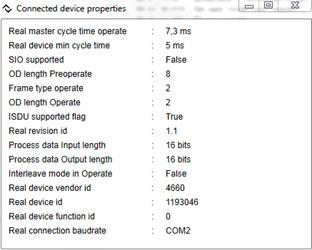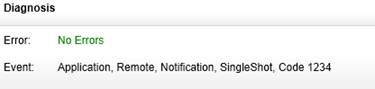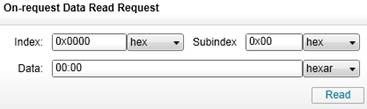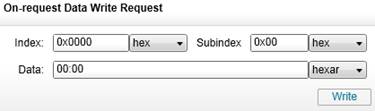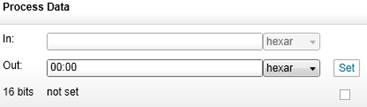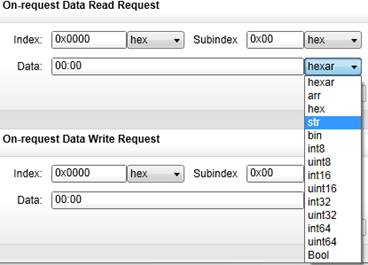Master active IO-Link communication
Paragraph content
Current IO-Link state
If you have established an active IO-Link communication (state “preoperate” or “operate”) you can see its current state and properties of connected device pressing “Device properties” button in the “IO-Link” group box.
Incoming events from device
You can also see last event sent by the connected device in the “Diagnosis” group box (former arrived events still stay in log text box).
Read/Write ISDU requests
To read/write ISDU (Indexed Service Data Unit) parameters or commands input corresponding index and subindex of ISDU and data in case of write operation. Then press “read” or “write” buttons. The controls are located in “On-request data” group boxes.
Read reuest:
Write reuest:
Monitor Set Process Data Input/Output
In operate state you can see current process data input which device sends to master and set current process data output which master will send to device. You can also set process data output validity using check box under the “Set” button (checked – valid, not checked - invalid).
Data view
Process data, ISDU index, subindex and its data can be seen in different representations.
- “hexar” is semicolon separated 2-symbol hex byte array like “12:A4:CD” (default)
- ASCII string
- Boolean (one byte: 0 – false; not 0 – true, packed as 0xFF) type
- signed/unsigned integers with various lengths 8-64 bits.
Boolean or integer types can be viewed only if data length corresponds to them. To send their values iqTool pack them into corresponding bytes number according to IO-Link specification (MSB is sent first).