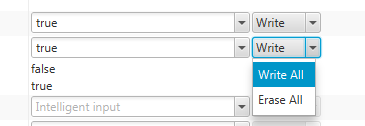New features in 'v1.2.0'
ISDU Block Parametrization
Under "Write" button resist drop down menu with two additional entries: "Write All" and "Erase All".
"Write All" writes all local inputs using ISDU Block Parametrization mechanism. "Erase All" erases all local inputs.
In case, if device doesn't support ISDU Block Parametrization, all parameters will be written one-by-one.
Parameter Set
Parameter set works only together with the specialist role.
Parameter Set feature gives ability to provide faster "switching" between preconfigured states of device.
It can be found in 'File > Parameter Set' submenu, or spawned with appropriate shortcut.
- Save to File (F2) - save all device parameters (from 2th column), declared in the specialist role, in .xml file.
- Load from File (F3) - load parameters from .xml file into the specialist role local inputs (to 3th column).
Finding appropriate IODDs from directories predefined by settings automatically
An appropriate IODD from this version can be opened automatically by means of searching in given directories (see also iqPDCT settings).