 iqPDCT (Port & Device Configuration Tool) User's Manual
iqPDCT (Port & Device Configuration Tool) User's Manual
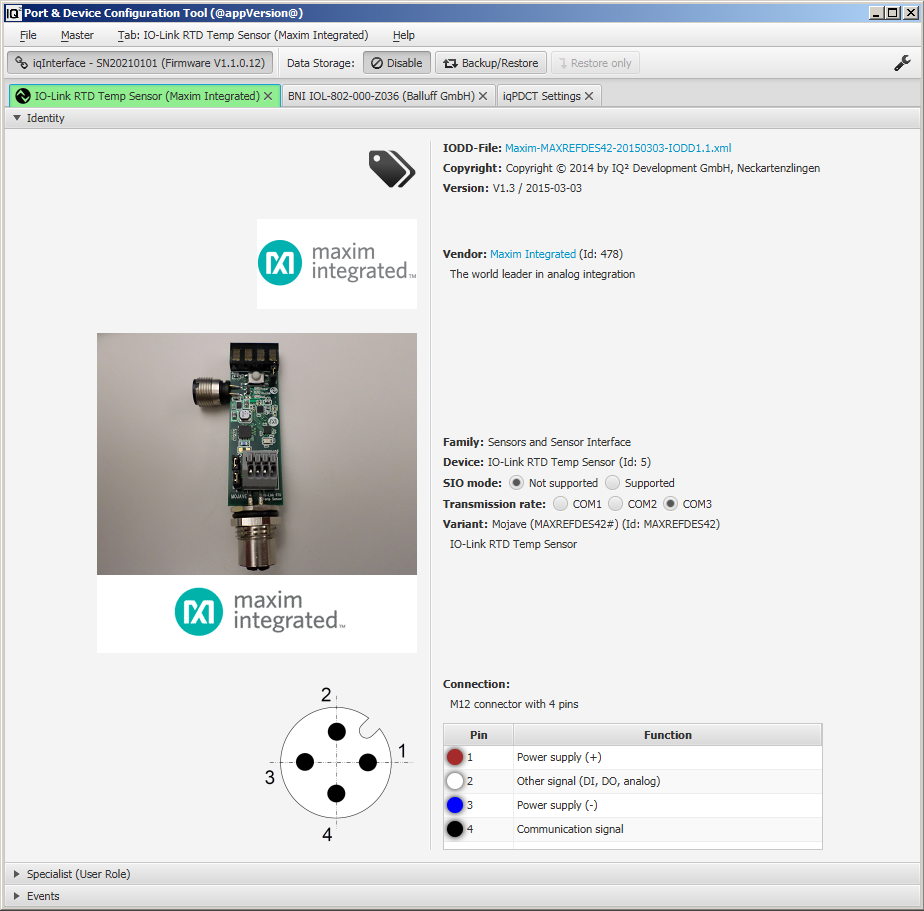
IQ² PDCT (Port & Device Configuration Tool) for iqInterface® and iqLink®.
Actual version: v1.6.3 / 2019-06-14 (download).
Main Task:
- Ultimate IODDs Interpreter for iqInterface® and iqLink®.
Table of Contents:
Search this documentation
Changelog
v1.8.2 / 2024-10-30
Changes:
- Fix: FWUpdate files stop to open (issue #131)
- Update IODD standard definitions
- Adapt roles names by interpreter
Download: iqpdct-1.8.2-setup.zip
Download: iqpdct-1.8.2-portable.zip
v1.8.1 / 2024-10-07
Changes:
- Switched to Open JDK 21
- Fix: Fix showing string data in Process Data
Download: iqPDCT 1.8.1 portable
v1.7.6 / 2023-09-15
Changes:
- Fix: Ignore, if profile characteristic parameter is absent
- Fix: Fix error handling during block parametrization
- Fix: Device reconnection timeout set to 500 ms.
- Fix: FW Update retry counter
v1.7.2 / 2022-04-08
Changes:
- Stop to send `DownloadStore` if DataStorage is disabled
- Prefix every record item with variable name
- Exclude `DownloadStore` command for some system commands
- Update jSSC library
- Update FTDI driver
- Collapse all & expand all now run recursively at any depths
- Update to IODD V1.1.3
- Update some libraries (JNA, unittests)
v1.7.1 / 2021-01-29
New features:
- Fix German translation for firmware update tab
- Add appropriate notification, if user load invalid file for IODD or Parameter Set
- Parameter sets can be stored or loaded without IO-Link communication
- Disable parameter set menu if IODD tab not selected
- Add master event notification for all standard events
- Update iqPDCT according new IODD specification
- Show description additionally as tooltips for process data and variables
v1.6.6 / 2020-01-31
New features:
- Show master events
- Add support for `fwActivationRetryCounter` attribute (IO-Link FWUpdate profile)
v1.6.4 / 2019-10-28
New features:
- Show events from `V_DetailedDeviceStatus` explicitly as device notifications.
- Show notifications from events explicitly as device notifications.
Bugfix:
- Fix a problem with COM-ports for FTDI-Chip.
- Fix wildcards support for Hardware key (FWUpdate profile).
- Fix firmware update file attach if password isn't exist in IODD (FWUpdate profile).
User interface changes:
- Read bootmode related variables only if device supports corresponding profile characteristic.
- Show on which COM-port the connection with IO-Link Master was established.
v1.6.3 / 2019-06-28
New Features:
- Master firmware update was completely removed.
Improvements:
Values can be written one by one by pressing enter in the value entry field.
v1.6.2 / 2019-04-26
Improvements:
- Return the ability to select multiple parameters (for example, to see several descriptions at one time).
Clearer names and changed order for `IODD file reopen` and `values reload` context menu sub-items.
Bugfix:
- IODD with wrong CRC wasn't opened if installation directory has non ASCII symbols (for example, `IQ² Development GmbH`).
- Silently skip non-existent IODD files at startup instead of showing an error.
- Button descriptions aren’t shown any more (starting from `v1.6.0`).
- Scaling didn't work for any variables with `Float32T` datatype.
v1.6.1 / 2018-11-26
Improvements:
- Availability to clear device events list.
Bugfix:
- Fix some Firmware Update profile support issues.
v1.6.0 / 2018-11-04
Improvements:
- Show `minCycleTime` attribute in identity panel.
Bugfix:
- Error "Failed to find library: jvm.dll" after installation on Windows 10.
v1.5.0 / 2018-01-18
Improvements:
- Data storage support;
- Update FTDI drivers (2.12.26 > 1.12.28);
- Show supported SIO mode and transmission rate attributes;
- Standard variables with special display (`V_DirectParameters_1`, `V_DeviceAccessLocks`);
- A lot of UI-related user experience improvements.
v1.4.1 / 2017-07-06
Improvements:
- IODDFinder portal analitics.
Bugfix:
- FTDI chip D2XX driver DLL absense.
v1.4.0 / 2017-05-29
Improvements:
- Update FTDI drivers (2.12.24 > 1.12.26);
- Hide empty descriptions or only with spaces;
- Hide 'modifyOther' attribute to read-only variables;
- Add tooltips to IODD filenames and vendor names;
- Show variant ids (used actively by IODDFinder portal);
- Redraw desktop application icon for clarity on any backgrounds;
- Process special variables from direct page 1 (now only for MaxCycleTime & MinCacleTime).
Bugfix:
- Block parametrisation doesn't work (ISDU communication);
- Not started on not predefined locale (except for 'EN' & 'DE', for example 'FR' or 'RU');
- CRC calculation logic is wrong for external language files.
v1.3.3 / 2017-02-16
New Features:
- Web proxy servers support (more details).
Improvements:
- Return back standard serial ports (RS232, only for iqInterface).
Bugfix:
- Impossible to change column width for user roles parameters.
v1.3.2 / 2017-01-16
New Features:
- Add support for standard variable 'V_DirectParameters_2' (direct page 1, not ISDU devices only).
Improvements:
- Randomly, no more serially, connect to available iqInterface® or iqLink® masters;
- Hide all Java programming language specific details from errors alerts.
v1.3.1 / 2016-12-16
Bugfix:
- Parameter sets loading error;
- Numeric datatype converter error.
v1.3.0 / 2016-12-14
Was deprecated for download, please use instead 'v1.3.1'.
v1.2.1.1 / 2016-07-07
Quickfix:
- Com-port reopening doesn't work.
v1.2.1 / 2016-07-05
Uninstall previous version strongly recommended because of directory and execution file renaming (see notes below).
Bugfix:
- Parameter sets & block parameterization was reimplemented;
- Add support for intergated with IODDs languages additionally to external files.
Improvements:
- Show actual condition menus only;
- Show names only for 'SingleValue' datatypes elements (as well as buttons);
- Hide ealy added (in 'v1.1.0') index / subindex and raw data for IO-Link variables;
- Directory and execution file were changed from "Port and Device Configuration Tool" to "iqPDCT".
Was deprecated for download, please use instead 'v1.2.1.1'.
v1.2.0 / 2016-05-20
Was deprecated for download, please use instead 'v1.2.1.1'.
v1.1.0 / 2016-04-05
v1.0.0 / 2015-09-16
Recently Updated Pages
-
Release NotesOct 30, 2024 • contributed by Dmytro Svitlychnyi
-
BLOB & Firmware UpdateOct 11, 2022 • contributed by Dmytro Svitlychnyi
-
Installing & updatingMar 28, 2022 • contributed by Dmytro Svitlychnyi
-
Firmware updateAug 25, 2020 • contributed by Dmytro Svitlychnyi
-
BLOBAug 25, 2020 • contributed by Dmytro Svitlychnyi