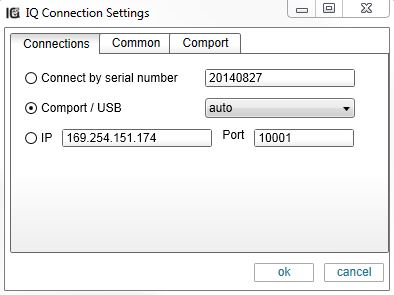You can setup connection parameters before connecting PC with iqTool to iqInterface using the settings button at the top panel.
In the leftmost tab Connections you can select connection type which you use to connect PC with iqInterface.
You have three options:
- Connect to iqInterface with a given serial number. You can find the serial number of your iqInterface on its box. In this case iqInterface can be connected to PC anyway. iqTool will try all available connection in OS to find iqInterface with a given serial number.
- Comport/USB connection. If you know the comport number (virtual in case of USB) of connected iqInterface you can manually select it. Otherwise you can select auto port and iqTool will try to connect to iqInterface over each OS registered comport.
- Ethernet connection (tcp/ip). If you know the IP address and port number (10001 by default) of connected iqInterface you can manually input them.
...