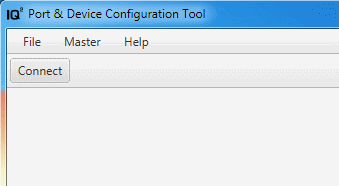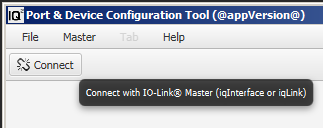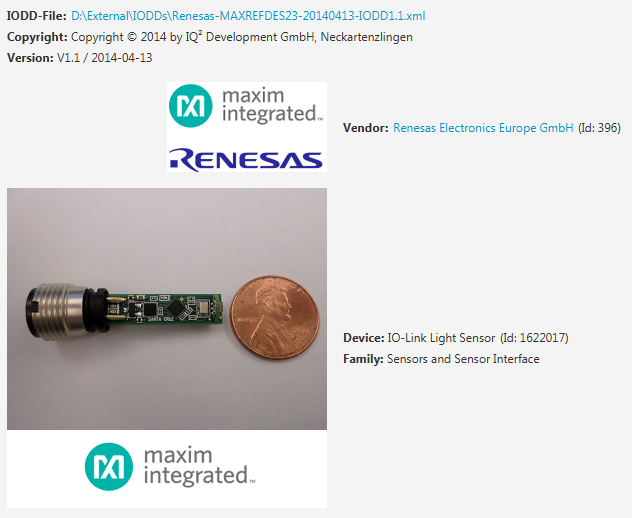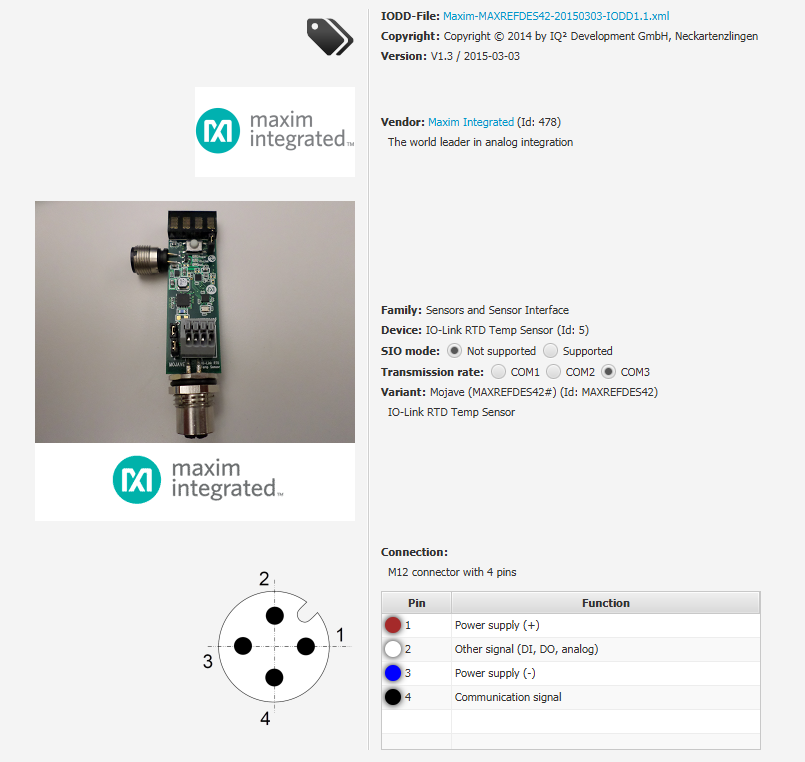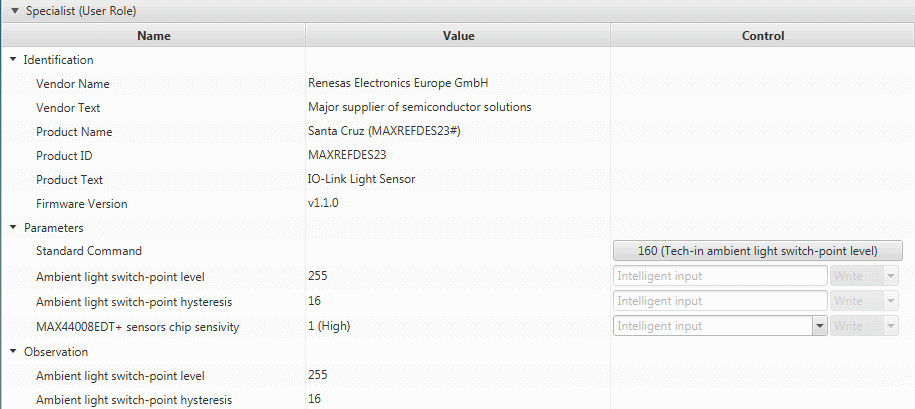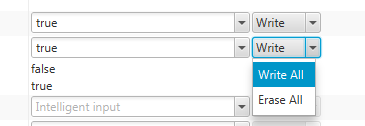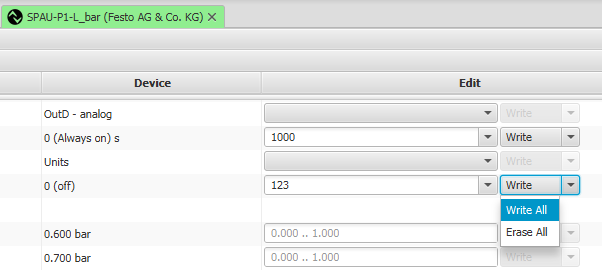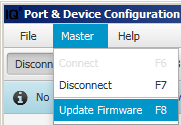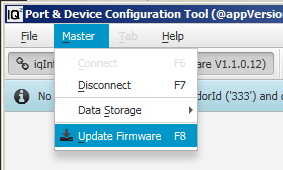...
Press Button 'Connect' or choice menu item 'iqInterface > Connect' or just press F6:
Load & Activate IODDs
...
Also an appropriate IODD can be opened automatically by means of IODDfinder portal or searching in given directories (see also iqPDCT settings).
...
There are four different panels for every IODD:
- Device Identity - general inforamtion inforamation about opened IODD Events - IO-Link events (notifications, warnings, errors)file.
- Process Data - IO-Link on-cyclic data.
- User Roles Menus - IO-Link on-request data.
- Events - IO-Link events (notifications, warnings, errors).
Device Identity
Identity panel contains general information about opened IODD file, including important one - current version, release date, vendor id, device id and device idother.
Process Data (In & Out)
...
The Identification menu collection (is required), should contain variables which serve the identification of the device
The Parameter menu collection, should contain variables which serve the parameterization of the device
The Observation menu collection, should contain variables which serve the observation of the device (process data, dynamic variables, etc.)
The Diagnosis menu collection, should contain variables which serve the diagnosis of the device (events, etc.)
For example Specialist menu role looks for iqMAXREFDES23 as:
Device Events
IO-Link Device events are reported using 3 severity levels:
...
In case, if device doesn't support ISDU Block Parametrization, all parameters will be written one-by-one.
Parameter Set
| Info |
|---|
Parameter set works only together with the specialist role. |
...
- Download the last Firmware from our official web-site (section Hardware Product).
- Unzip downloaded 'zip-file' anywhere locally in order to extract Firmware 'bin-file'.
- Start updating process durch menu item 'Master > Update Firmware' ('F8' shortkey)