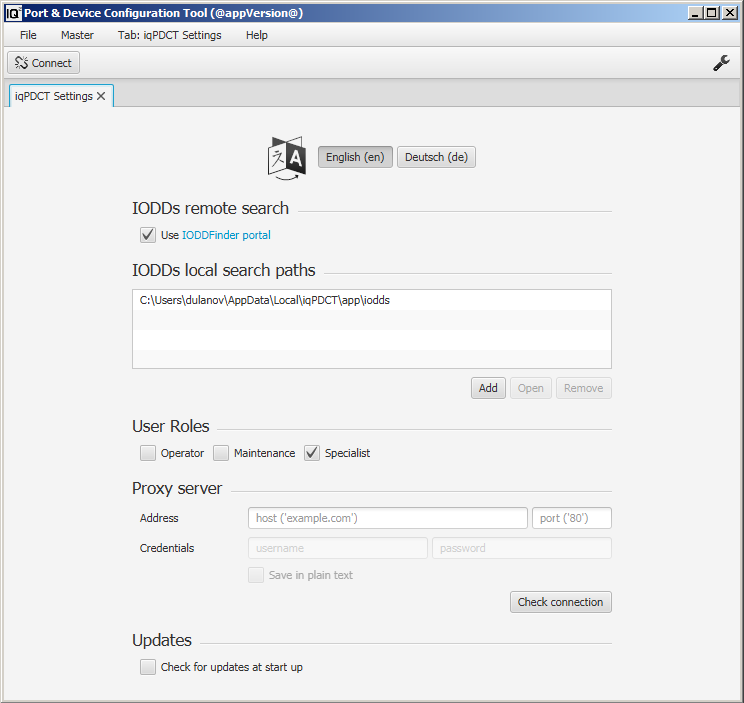There are several settings options:
- Switch the UI language between English (en) and Deutsch (de).
- Enable & disable IODDfinder portal remote loading support before make an attempt to search it locally (the next step).
- Add paths to the local search catalog to load IODD files automatically if IODDfinder portal is disable or required IODD wasn't found.
- What roles to display for IODD files ('Operator', 'Maintenance', or 'Specialist', by default all of them are selected).
- Web proxy server in order to check for updates and to load IODD files remotely from IODDfinder portal.
- Check for updates at start-up (support for corporate web-proxy not yet implemented).
All these settings and another one are stored in 'C:\Users\%username%\AppData\Local\iqPDCT\settings.properties'. Usually avoid to edit it directly.